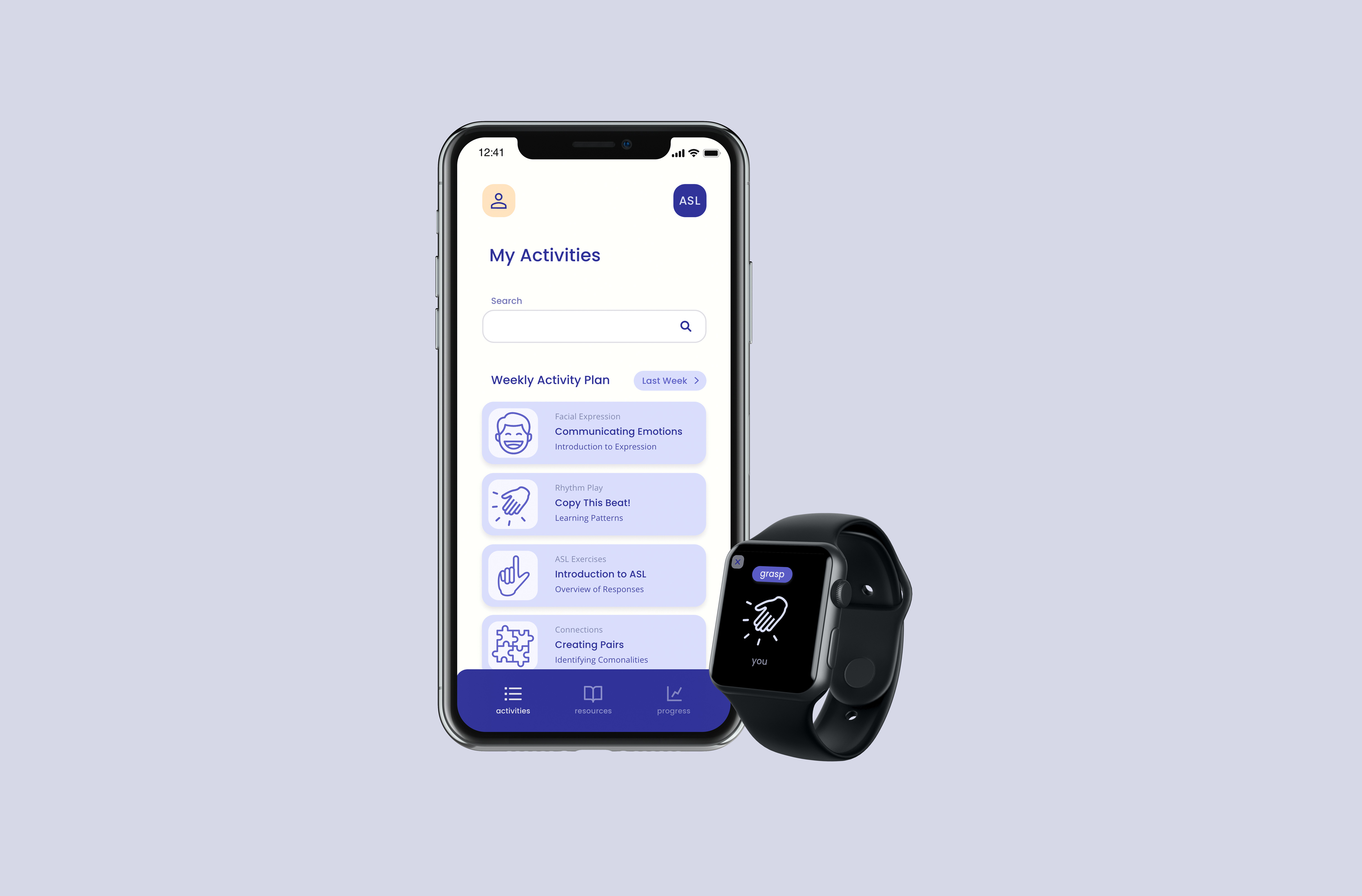
Grasp is an app for parents, family members, and guardians of deaf or hard of hearing children ages 0 to 5. This app is a proposed extension product of Beginnings, an organization that aims to “inform and empower parents as they make decisions about their deaf or hard of hearing child."
In America, hard of hearing and deaf children outside of sensory divergent communities face education deprivation and can often miss critical developmental milestones needed in their first few years. While there are many professionals, programs, and organizations working with these children, these resources are not always accessible for low income and full-time working individuals. Additionally, many workbooks and text resources, are dense and hard for those who don’t have this type of sensory experience to understand. Pushing to increase the accessibility of these resources is a necessary step in equalizing early childhood education and development.
Research was conducted with people who are or have been stakeholders in the development of deaf or hard of hearing children: parents, grandparents, siblings, friends, extended family, teachers, interpreters and speech therapists. Research took the form of surveys, interviews, cardsorts, and testing prototypes of the proposed solution with stakeholders. I connected with an ASL interpreter, and a speech therapist to make sure language used and features proposed accurately represented the deaf and hard of hearing communities.
The proposed application aims to better equip non-professionals who are raising or working with deaf or hard of hearing children. With a new organizational hierarchy for articles and activities, grasp users can easily access instructional resources quickly and easily. With iPhone and Apple Watch based apps, it is easy to facilitate and measure user activities requiring vibration and motion detection.. With the use of the accelerometer and EMG sensors in these devices, the application can assist users in tracking the frequency they are signing.
Research began with the resources and activities beginnings provided. To better understand the experiences of hard of hearing and deaf youth, as well as the hearing individuals that raised them, I read personal accounts, stories, and blogs written by stakeholders. Many of these writings included anecdotes on the experiences these individuals had with sensory development and education resources. Learning about types of resources that were out there, and some pains and gains others noted experiencing, helped inform the survey questioned created.
From reviewing the survey results there were many stakeholders that entered the option "other" for questions on types of resources. To see what these other resources were, I conducted interviews with more stakeholders and a few from the survey who chose the "other" option. What I found was that it was less of a specific additional resource, but rather multiple interpretations on what many resources were and more specifically, what their main focus was.
To get a better understanding of users experience navigating Beginnings resources and activities I conducted user walkthroughs of these areas of their website. Users were asked to narrate their thoughts and talk through actions they felt they could accomplish on each page.
While clicking through the dropdowns filled with resources, many users noticed that there were sections of text or even full articles that were under multiple different written resources. Also, some of the categories for these resources we actually resources themselves. The organizational hierarchy of the websites menu confused users and made it difficult to find specific information they were looking for.
Through prior research, interviews and surveys, I learned that many stakeholders who took part in the raising and development of a hard of hearing or deaf child felt very nervous when it came to decision making. Not having a first hand understanding of what their child’s sensory experience was like added to the nervousness of first time parents and guardians especially. A cardsort was constructed to gain more insight on the thoughts and emotional responses stakeholders had when helping raise or work with children who were deaf or hard of hearing
During each sort users walked me through why they were placing the emotion cards in certain categories. These explanations behind the card placements helped pinpoint when and why stakeholders had these emotional responses. Many of the emotions surrounding looking for resources, seeking assistance, and stakeholders pushing themselves to learn new methods of communication, stemmed from insecurity and a lack of understanding. These insecurities and misunderstandings stemmed from two main areas—confusion from complex resources and having to locate them, as well as feeling that they were not equipped enough to meet the child's needs.
With many stakeholder mentioning trusting professionals working with these children and the resources they create, interviews with two professionals were conducted. Jake, a Speech Therapist who works with hard of hearing and deaf individuals after getting cochlear implants or hearing aids, and Melanie, an ASL Interpreter who grew up as the only person of hearing in her family. While both were hearing individuals, they provided great insights based on their work with my target users and helped advise me on refining the language used in further testing as well as the copy in grasp.
Looking over the research, the emotions resulting from the pain points almost stood out more than the pain points themselves. Activities that weren’t engaging and resources with an odd organizational hierarchy weren't exclusive to just Beginnings, but an issue many found while searching for information. These being reoccurring characteristics of the very resources and activities meant to help, seemed to be contributing to the anxiety, confusion, and frustration of those raising and working with hard of hearing and deaf children. These findings led me to create How Can We statements to help refine the focus of grasp.
To test if the flow of the app helped reduce the time searching for activities and resources testing prompts were made highlighting key feature in grasp.
During testing, I noticed that some button styles and placement took longer for users to interact with. A/B tests were conducted to get user input on which options and layouts felt the most intuitive.As a result, additional button and card styles were introduced to accommodate user needs.

Getting started with grasp is easy. In setting up an account users provide contact information to secure their account and link their email for sending resources and activity progress directly from the app.
After creating an account, users are prompted to fill out a Need Assessment Questionnaire to gather information about the child and the users relation to them. Since some users may be using grasp for easy access to resources and articles, they can opt out of taking the questionnaire and even resist filling it out later.
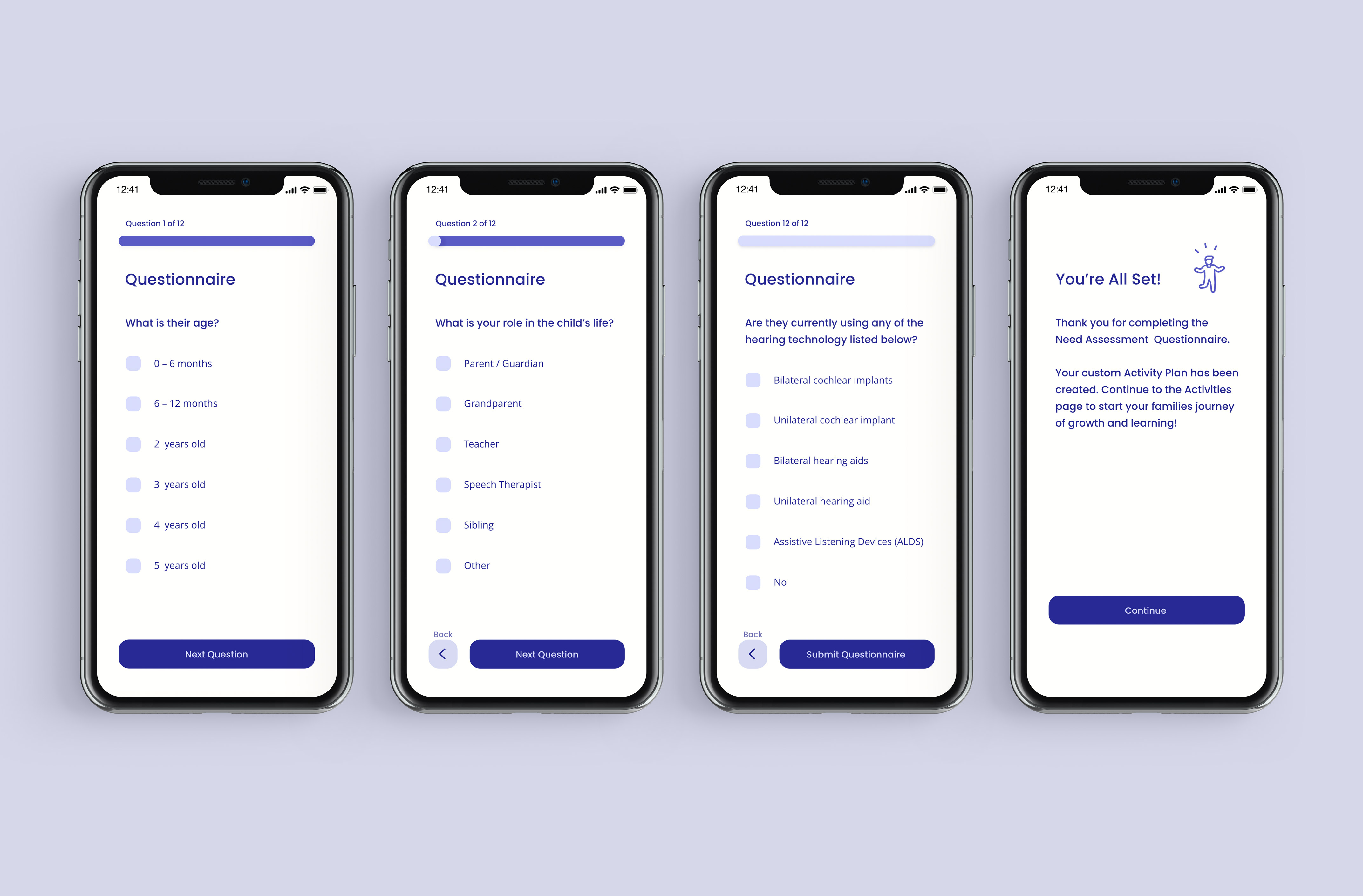
The Need Assessment Questionnaire consists of 12 questions that help the app better understand the needs of the child the user will be working with.
This information will be used to generate activity plans that are tailored to preexisting conditions a child has, their hearing capabilities, their age, and assistive technology they are using.
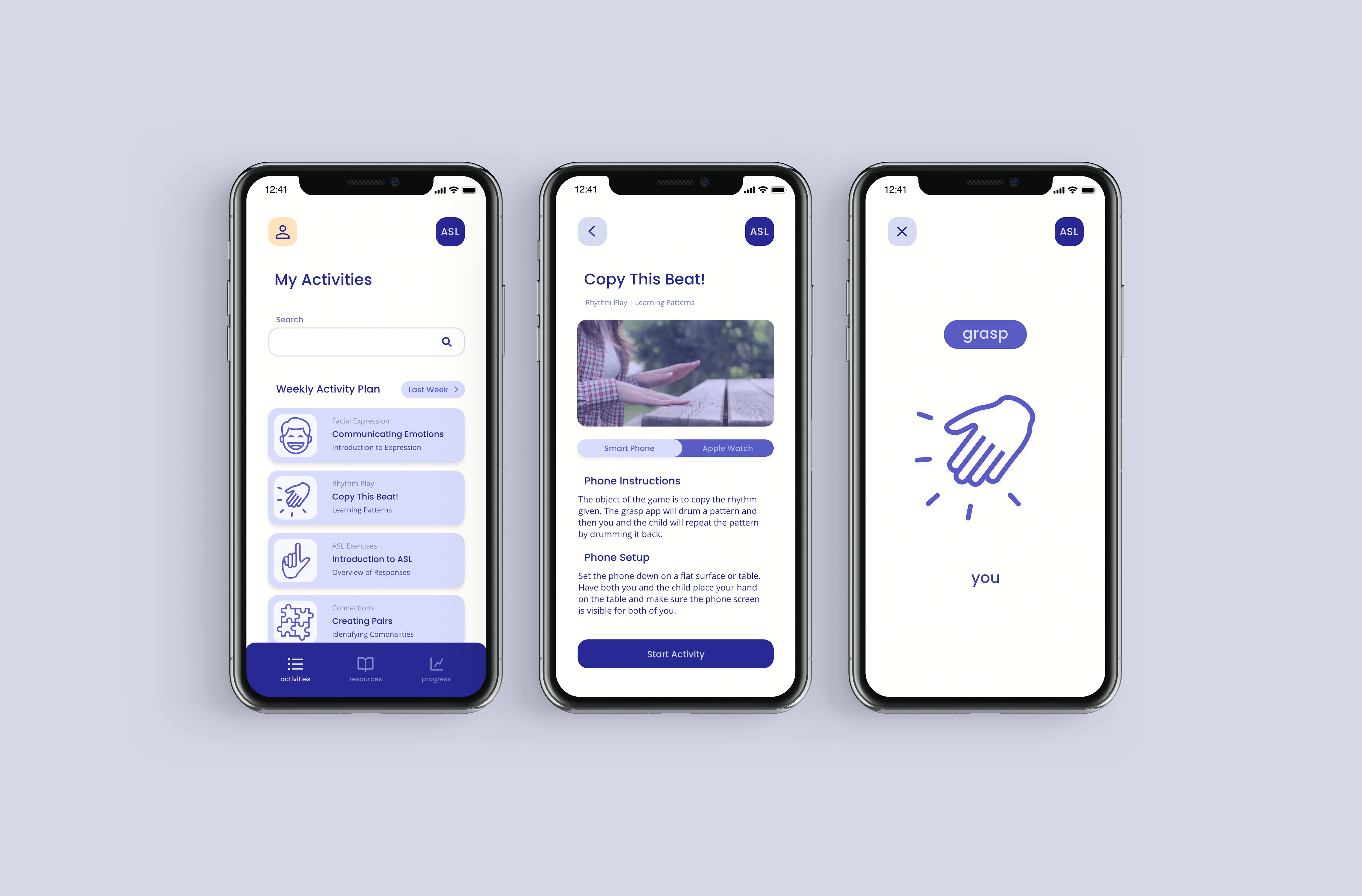
To make activities more interactive and less intimidating, the app generates weekly structured plans for learning and assessment activities.
With many stakeholders reporting feeling intimidated by their experience navigating and using resources, grasp aims to provide additional guidance to put users at ease. By having activity list curated for them, users can focus on the development and interaction with a child rather than on searching for or studying text heavy resources on engagement and social development.
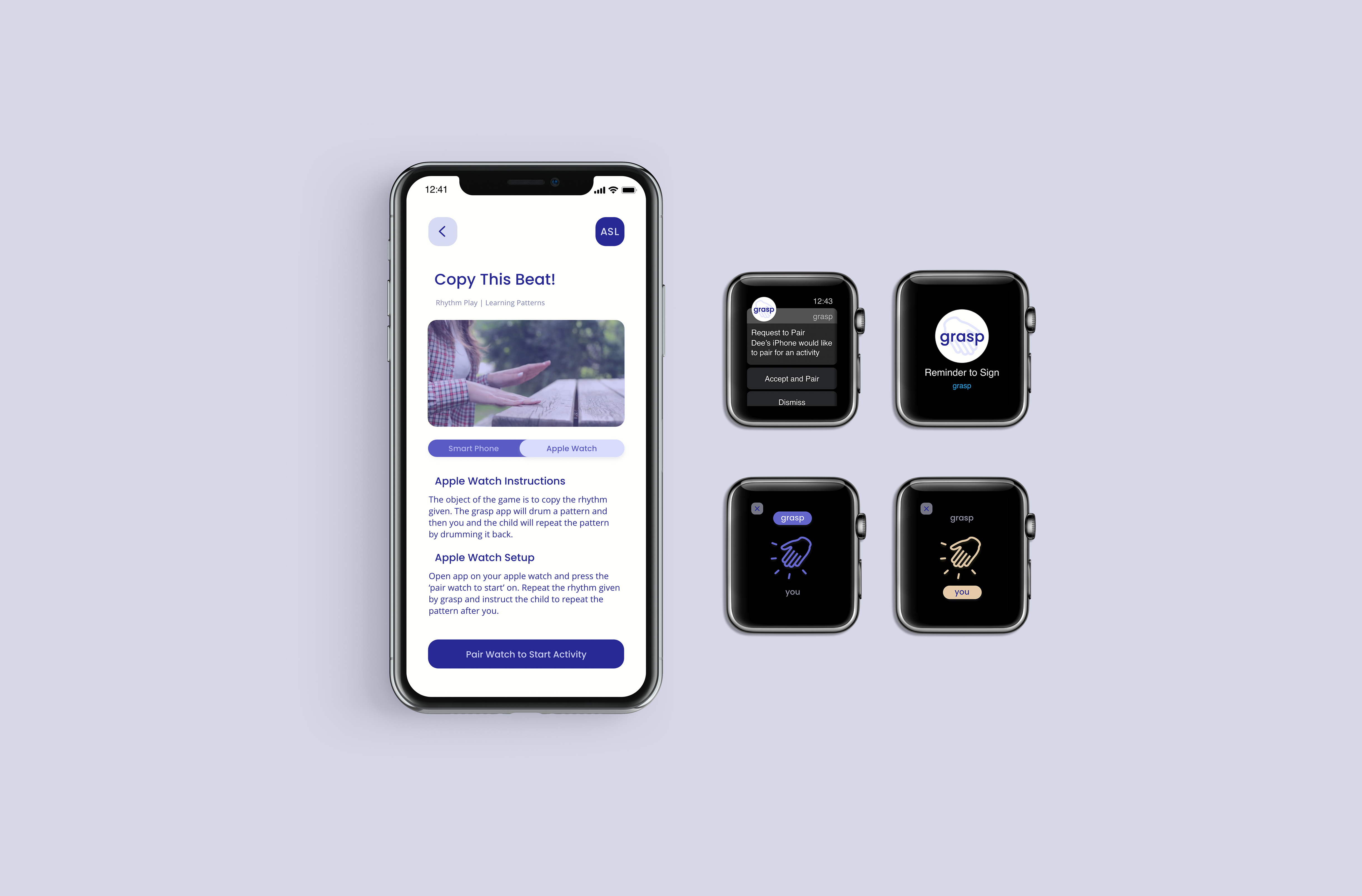
Each activity guides users through how to facilitate or perform the activity with the child. If the activity has motion sensing requirements or additional device pairing options, instructions for interaction types are listed.
The grasp app utilizes the accelerometer and EMG sensors in both the iPhone and Apple Watch to track users signing with their child and boost interaction between them. Additionally, motion sensors and the device’s vibration queues help users focus on working with the child rather than the app during activity facilitation.
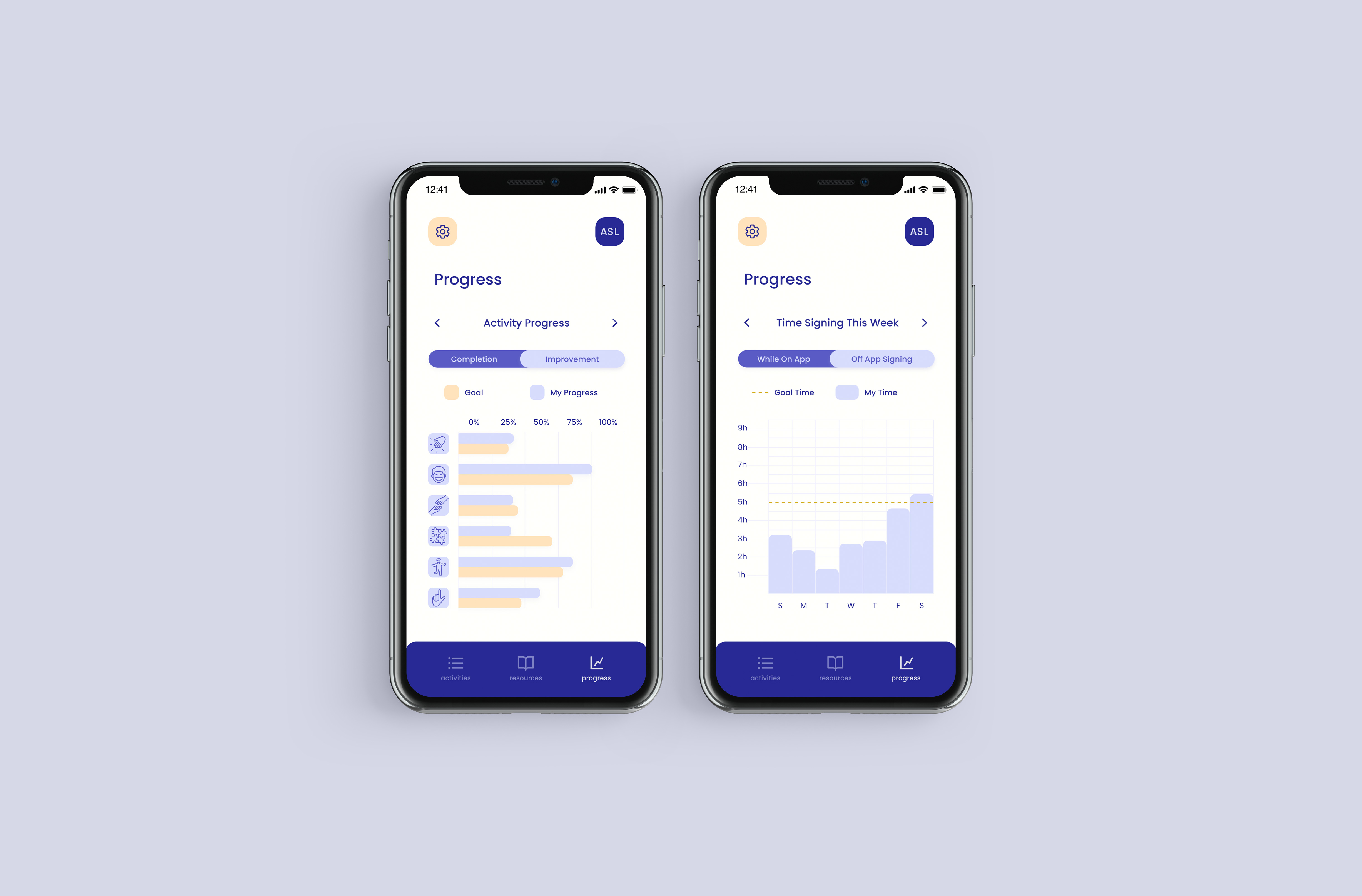
On the grasp app, users can track their progress with activities and in using ASL. Activity sensed by the iPhone or Apple Watch indicating movement measuring success or competition with activity or ASL goals a user has for the week are translated into charts where users can view their progress.
Since facilitating these activities with a child was something many users felt intimidated by due to the worry they would not implement them correctly, the app provides a progress section to help the user better measure their success.
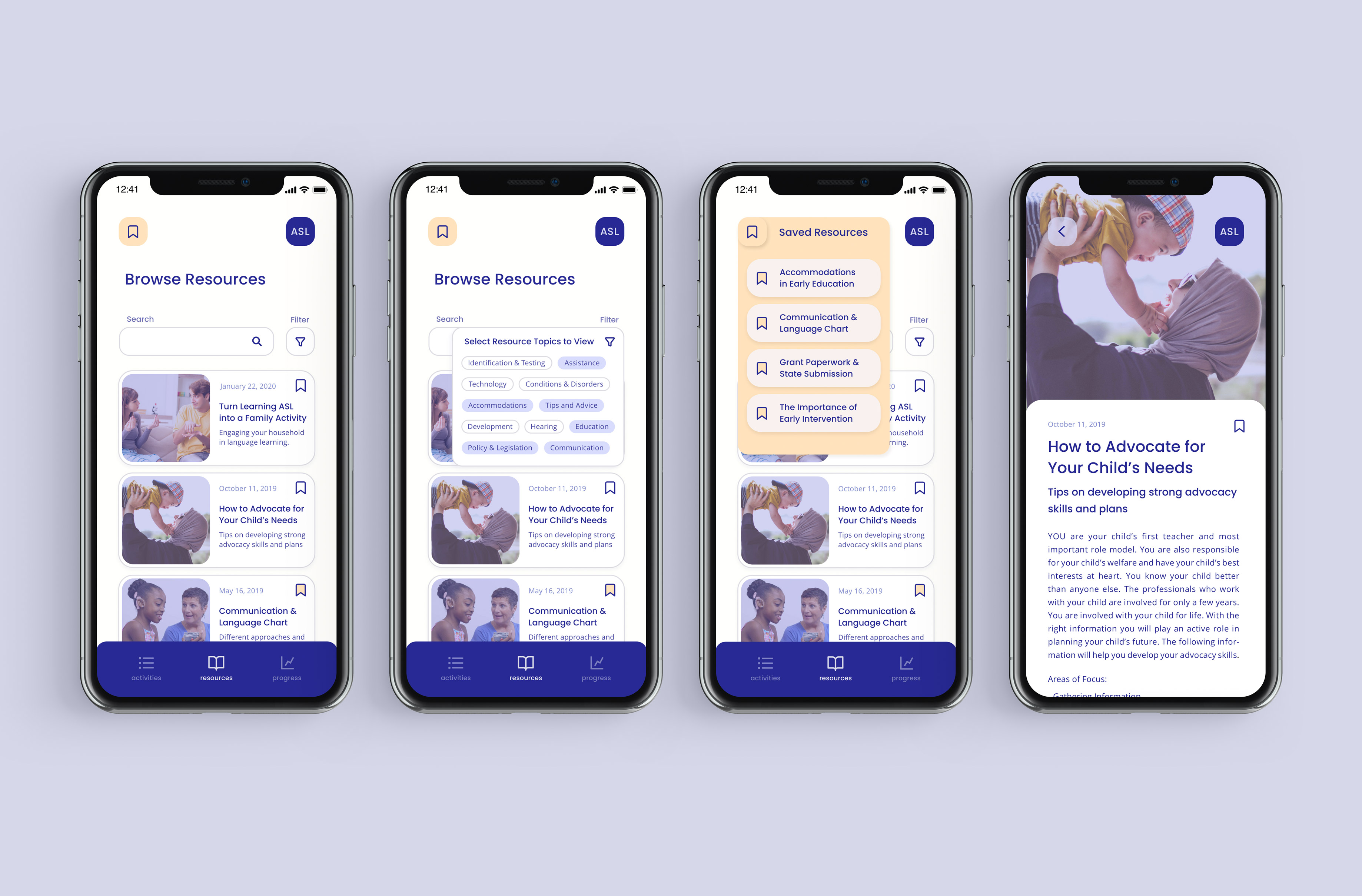
In addition to hosting sets of interactivity has written resources. Users can filter resources by topic and save any resource they like for easy access later on.
When walking through the resources and activities on beginnings current site, many users felt confused about the organizational hierarchy used to sort different type of article. The app lists all resource in one are and uses topic tags to help users refine and search for specific information.
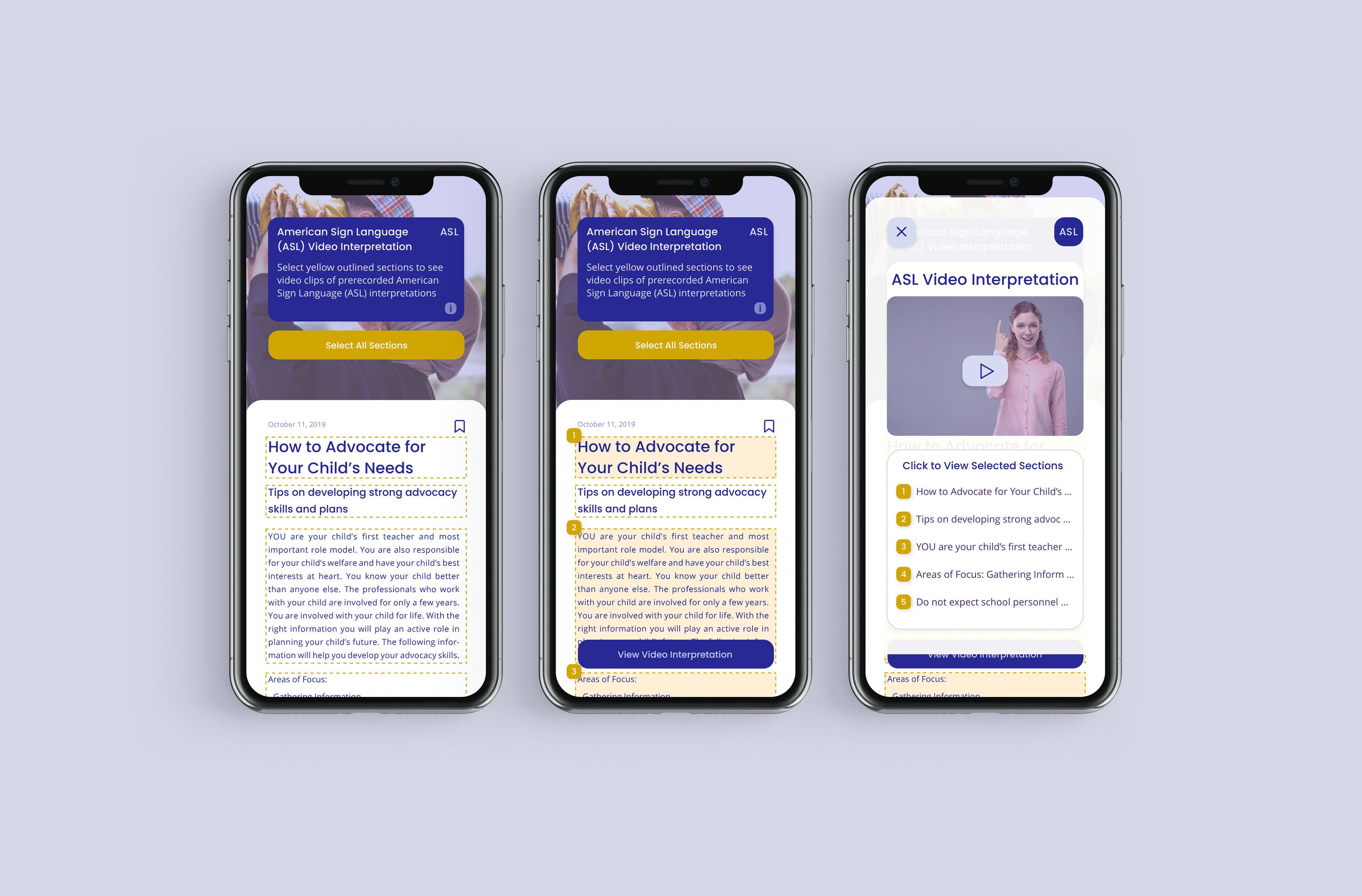
To get those working with the child more comfortable with signing, grasp hosts an ASL Interpreting feature that has videos of interpreters going through text on specific pages of the app. This feature is accessed through the purple ‘ASL’ button located in the top right corner of a page. Once clicked, users are shown which sections of text can be selected to add to the list in the video interpretation they view.
This feature was included for accessibility purposes to serve deaf or hard of hearing individuals using the app that may want to experience a more personal and immersive way to use the resource. Additionally, frequency in exposure to a language being used is shown to help learners retain knowledge. In interviews and surveys with users, many noted watching videos of interpretation to help further their ASL learning to become more adaptable when communicating with others.